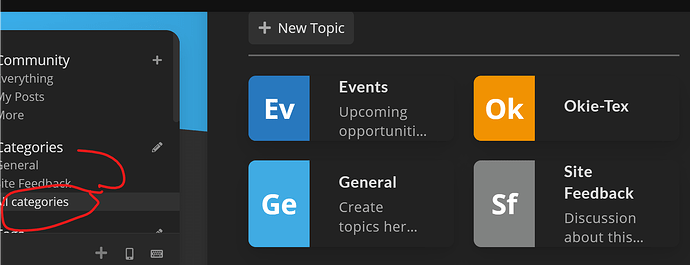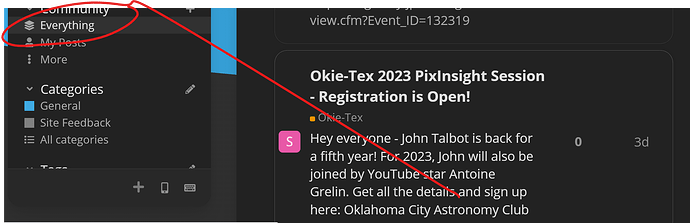I accidentally missed the Okie Tex post because only general and feedback are listed in the sidebar unless you open up “all categories” under categories or “everything” under communities. Does the sidebar only allow for two categories to be listed? or can the “all categories” page be a landing page? ( is there even a way to set up a “landing page”?)
I actually changed this so now the Okie-Tex category shows up by default. Or it should, anyway. It’s customizable and I originally didn’t realize it didn’t automatically add categories as I make them.
Additionally, you can pick what shows up when you first visit the page. I’m sure I can set it globally, but you can switch it to show all categories when you visit in your profile > settings > interface.
ok, I see where I can add ( and subtract) categories from the sidebar, and have found where to change the landing page too. (under profile settings and interface for anyone else reading) I also accidentally hid the sidebar but found it again. ( the three lines at the top left, again for anyone else reading)
Thanks, Rachel! I was about to ask the same question.